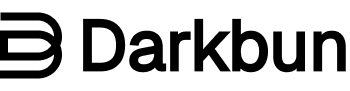CSS has evolved rapidly in the last few years, introducing features that dramatically change how we write and manage styles. Here are my favorite CSS features that I use, with practical examples of how they enhance your projects.
1. CSS Layers: Controlling Specificity
CSS layers allow you to define the specificity order of your styles. By creating layers, you ensure that styles in later layers always override those in earlier layers, regardless of CSS specificity.
@layer reset, theme, defaults, layouts, components, utils;
@layer utils {
* {
color: red; /* Overrides all other color declarations */
}
}This approach helps manage complex stylesheets by ensuring a predictable cascade.
2. text-wrap: balance: Enhancing Text Layout
The text-wrap: balance property balances text across multiple lines, preventing awkward single-word lines in headers and titles.
h2 {
text-wrap: balance;
}This ensures a more visually appealing and balanced layout, particularly useful for responsive designs.
3. CSS Nesting: Improving Code Readability
Nesting allows you to nest CSS rules inside each other, mirroring the HTML structure and making your code more organized and readable.
.main-header-title {
color: black;
@media (max-width: 768px) {
font-size: 1.5rem;
}
&.red {
color: red;
}
> .green {
color: green;
}
}4. Container Queries: Component-Level Responsiveness
Container queries let you style elements based on the size of their containing element, rather than the viewport.
.house-card {
container-type: inline-size;
}
@container (min-width: 450px) {
.house-card {
display: flex;
flex-direction: row;
}
}
@container (max-width: 449px) {
.house-card {
display: flex;
flex-direction: column;
}
}This is perfect for creating responsive components that adapt to different contexts within your layout.
5. Relative Colors: Dynamic Color Adjustments
Relative colors enable you to derive new colors from existing ones using CSS functions.
:root {
--background-color: oklch(60% 0.15 200);
}
.button {
background-color: var(--background-color);
border: 2px solid color-mix(in oklch, var(--background-color) 85%, black);
box-shadow: 0 2px 5px color-mix(in oklch, var(--background-color) 70%, black);
}
.button:hover {
background-color: color-mix(in oklch, var(--background-color) 85%, black);
box-shadow: 0 4px 8px color-mix(in oklch, var(--background-color) 55%, black);
}This is great for creating color schemes where you can easily adjust related colors by changing a single base color.
6. :has() Selector: Styling Based on Child Elements
The :has() selector (also known as the parent selector) allows you to style a parent element based on the presence or state of its children.
.input-group:has(input:valid) {
color: green;
}
.input-group:has(input:invalid) {
color: red;
}This enables powerful conditional styling, such as displaying validation messages based on input validity.
7. @property: Custom Property Definition
The @property syntax allows you to define custom properties with specific types, inheritance rules, and initial values.
@property --custom-color {
syntax: "<color>";
inherits: false;
initial-value: red;
}
body {
--custom-color: green;
color: var(--custom-color);
}This adds type safety and enables animations for custom properties.
8. subgrid: Nested Grid Layouts
subgrid allows a child grid to share the track sizing of its parent grid.
.parent-grid {
display: grid;
grid-template-columns: 1fr 1fr;
gap: 2rem;
}
.child-grid {
display: grid;
grid-template-columns: subgrid;
}9. Dual Display Values: Inner and Outer Display
CSS now allows you to define the inner and outer display types separately.
.element {
display: inline flex; /* Outer: inline, Inner: flex */
}10. display: contents: Removing Box Wrappers
The display: contents property allows you to remove a wrapper element from the rendering tree.
<div class="flex-container">
<div style="display: contents">
<div>Item 1</div>
<div>Item 2</div>
</div>
</div>11. Logical Properties: Internationalization Support
Logical properties allow you to define styles that adapt to different writing modes and text directions. For example, padding-inline-start will be the left padding in left-to-right languages and the right padding in right-to-left languages.
.element {
padding-inline-start: 1rem;
}Final Thoughts
The past few years have brought incredible advancements to CSS, fundamentally changing how we approach styling. These new features offer enhanced control, flexibility, and expressiveness, making it easier than ever to create sophisticated and responsive web designs. Whether it’s managing specificity with CSS layers, balancing text with text-wrap, or styling based on component size with container queries, there’s something here to improve every project.
Conclusion
As CSS continues to evolve, embracing these modern techniques will undoubtedly lead to cleaner, more maintainable, and more powerful stylesheets. Experiment with these features, explore their capabilities, and elevate your CSS skills to the next level. The future of web styling is here, and it’s exciting!