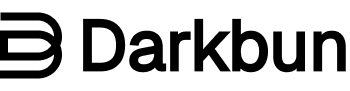Animations are a crucial part of modern web design, but many animation libraries can feel overly complex or clunky. Libraries like GreenSock (GSAP) or Framer Motion often require intricate setups, which can be daunting for developers who prioritize simplicity. Enter Rumbo, a Tailwind CSS plugin designed to make animations cleaner, more performant, and accessible. Here’s how you can use it to enhance your web projects effortlessly.
Why Choose Rumbo for Animations?
Rumbo simplifies the animation process by allowing developers to use Tailwind-like utility classes instead of writing complex JavaScript or CSS animations. This approach is especially appealing for developers who value minimalism and efficiency.
Getting Started with Rumbo
1. Install the Plugin
To start using Rumbo, install it via npm or pnpm:
npm install -D tailwindcss-motion2. Configure Tailwind
Add the plugin to your tailwind.config.js file:
module.exports = {
plugins: [require('tailwindcss-motion')],
};3. Disable ESLint Warnings (Optional)
If you encounter ESLint warnings during setup, these are likely due to experimental features. You can temporarily disable them
Creating Simple Animations
Once installed, you can use Rumbo’s utility classes directly in your HTML. For example:
- To rotate an emoji by 45 degrees
<div class="motion-rotate-45 motion-ease-spring-bouncy">
👋
</div>This creates a smooth and bouncy rotation effect.
- To add a confetti animation
<div class="motion-preset-confetti">
🎉
</div>Advanced Features
Rumbo offers more than just basic animations:
- Custom Animations: Developers can create custom animations using an online visual editor. Adjust properties like opacity, blur, and position, then copy the generated classes into your project.
- Presets: Use built-in presets like
motion-preset-bounceor experimental ones likemotion-preset-flow-emojifor quick implementation. - Looping Animations: New features like looping animations (e.g., rotating settings icons) are being rolled out continuously.
Comparison with Other Libraries
Libraries like Framer Motion often require detailed configurations involving stiffness, damping, and nested objects. With Rumbo, you only need utility classes, making it much faster and more intuitive for Tailwind users.
For example:
- Framer Motion code for a simple animation might look like this:
<motion.div animate={{ rotate: 45 }} transition={{ type: "spring", stiffness: 300 }}>
👋
</motion.div>- The same effect in Rumbo
<div class="motion-rotate-45 motion-ease-spring-bouncy">
👋
</div>Real-World Applications
Rumbo isn’t just for fun effects—it’s practical for improving user experiences on websites. For instance:
- Add subtle animations to buttons on a contact form.
- Use presets like bounce or confetti to make interactions more engaging.
Future Developments
The team behind Rumbo is actively working on new features, such as a Chrome extension for designing animations visually on live web pages. This tool will make creating custom animations even more accessible.
Conclusion
Rumbo is a game-changer for developers looking to integrate seamless animations into their projects without the complexity of traditional animation libraries. Whether you’re building simple effects or advanced interactions, Rumbo’s utility-based approach aligns perfectly with Tailwind’s philosophy of simplicity and speed.
Ready to elevate your animations? Give Rumbo a try today!