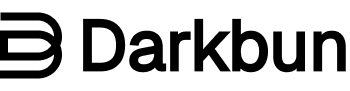Magic UI is an innovative UI library designed specifically for design engineers, offering over 150 free and open-source animated components built with React, TypeScript, Tailwind CSS, and Motion. This library is a perfect companion for developers looking to enhance their projects with visually appealing and interactive elements. In this blog post, we will explore the features, usage, and components of Magic UI in a straightforward manner.
What are the Features of Magic UI?
Magic UI comes packed with several impressive features that make it a valuable tool for both tech-savvy developers and those new to the field:
- Extensive Component Library: It offers a wide range of pre-designed components such as buttons, forms, cards, and more, which can be easily integrated into any project.
- Customizability: All components are fully editable, allowing users to modify styles and layouts to fit their specific project needs.
- Responsive Design: Built with Tailwind CSS, Magic UI ensures that components are responsive and adaptable across different devices and screen sizes.
- Animation Support: The library includes animated components that enhance user engagement and provide a dynamic experience.
- Cross-Browser Compatibility: Magic UI is designed to work seamlessly across all modern browsers, ensuring a consistent user experience.
- Regular Updates: The library is continuously updated with new components and features to keep up with design trends.
How to Use Magic UI?
Using Magic UI is straightforward. Here’s a simple step-by-step guide:
1. Installation: Start by installing Magic UI in your React project. You can do this via
npm install magic-uior
yarn add magic-ui2. Import Components: After installation, you can import the components you need into your project:
import { Button } from 'magic-ui';3. Customize Components: You can customize the imported components using props. For example:
<Button color="blue" size="large">Click Me</Button>4. Integrate into Your App: Finally, integrate these components into your application’s layout as needed.
By following these steps, you can quickly start building beautiful interfaces without having to create components from scratch.
What are the Components of Magic UI?
Magic UI features a variety of reusable components that cater to different design needs. Here are some key components you can find in the library:
- Buttons: Various styles and sizes for different actions.
- Forms: Input fields, checkboxes, radio buttons, and more for user interactions.
- Cards: Flexible card layouts for displaying content in an organized manner.
- Modals: Interactive pop-up dialogs for alerts or additional information.
- Navigation Bars: Responsive navigation options for seamless user experience.
- Animations: Predefined animations for hover effects and transitions that enhance interactivity.
These components are designed to be easily integrated and customized according to your project requirements.
Conclusion
Magic UI stands out as an essential tool for design engineers looking to streamline their development process while creating stunning user interfaces. With its extensive library of customizable animated components, it simplifies the design workflow and enhances user experience. Whether you’re building landing pages or complex applications, Magic UI provides the tools you need to bring your ideas to life effortlessly. Start exploring Magic UI today and transform your projects with its magical capabilities!