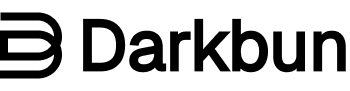If you’re into coding and AI, you’ve probably heard about Fragments. It’s an open-source project by e2b, a company that provides online sandboxes. Fragments is a fantastic tool that lets you use various AI models for coding—completely free and without any rate limits.
Recently, Fragments got some exciting updates, so let’s take a look at what makes it so awesome!
What is Fragments?
Fragments is an open-source tool that allows developers to use powerful AI models for coding without restrictions. You can use models like Claude Sonnet, O3 Mini, and even GPT-4.5 for free! That’s pretty incredible, considering other platforms usually have limitations or require a subscription.
One of the best things about Fragments is that you can also host it locally using your own API keys. This gives you complete control and flexibility over the tool. It supports multiple frameworks like Next.js, Python, Streamlit, and Gradio, making it super useful for different projects.
How to Use Fragments
The demo site for Fragments is very user-friendly. When you visit, you’ll find several options:
- Persona Option: Choose a persona based on what you want to create. For example, if you want a Next.js app, select the Next.js persona. The auto-persona option can pick the best one for you based on your prompt.
- Model Selection: You can choose from a variety of models, including GPT-4.5, O3 Mini, and Claude 3.7 Sonnet. The fact that these are available for free is truly amazing!
- Customization: Adjust settings like temperature and max tokens to fine-tune how the AI responds.
- Image Attachments: If you’re working on a visual project, you can upload images for inspiration, which is a great feature.
Testing Fragments: Building a Simple Image Cropper
To see how well Fragments works, I tested it by asking it to create an image cropper tool. I used the GPT-4.5 model for this task. The AI quickly generated a working tool that allowed me to upload and edit images. The code looked solid, and I could download it or share it using a simple URL. The tool even has a “Deploy to e2b” option, which lets you share your project in an online sandbox.
Next, I asked Fragments to make some visual improvements. It did so efficiently, demonstrating how easy it is to refine and modify code using this platform.
Creating a Landing Page with an Image
I also tested how well Fragments could generate a landing page based on a design. I uploaded an image of a landing page and asked the AI to replicate it. The result was impressive! While the generated page didn’t include the images, it provided a strong starting point. With a few tweaks, it could easily become a fully functional design.
Hosting Fragments Locally
If you want to run Fragments on your own computer, it’s pretty simple:
- Go to their GitHub page and copy the repo URL.
- Clone the repo and navigate to the folder using the command line.
- Run
npm installto install dependencies. - Create a
.envfile and add your e2b API key and provider API key. - Start the application by running
npm run dev. - Open the provided local URL, and you’re good to go!
The latest updates have made Fragments more reliable, smooth, and efficient. Previously, it had issues with random terminations, but those seem to be fixed now.
Final Thoughts
Fragments is a game-changer for developers looking for a free and powerful AI coding assistant. Whether you use the online demo or host it locally, it’s an excellent tool for generating boilerplate code, refining projects, and experimenting with AI models.