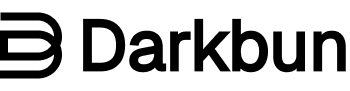CSS Layouts are crucial for creating visually appealing and functional web pages. This guide will explore essential CSS layout techniques, making it easier for beginners to grasp and implement them in real-world projects.
What is Layout in CSS?
In CSS, a layout refers to how elements are arranged on a web page. It determines the positioning, alignment, and spacing of various HTML elements. The layout can significantly affect user experience, making it essential to understand different CSS techniques to create effective designs.
Common CSS Layout Techniques
Here are some of the most widely used CSS layout techniques:
- Normal Flow: This is the default behavior of elements on a webpage. Block-level elements stack vertically, while inline elements sit next to each other horizontally. Understanding normal flow is essential as it serves as the foundation for more complex layouts.
- Flexbox: Flexbox is a one-dimensional layout model that allows you to arrange items in rows or columns. It provides flexibility to align and distribute space among items in a container, making it ideal for responsive designs.
- CSS Grid: This two-dimensional layout system enables developers to create complex grid-based designs with ease. You can define both rows and columns, allowing for intricate layouts that adapt well to different screen sizes.
- Positioning: CSS offers several positioning methods (static, relative, absolute, fixed, and sticky) that allow you to control the placement of elements precisely. Each method has its use cases depending on how you want the element to behave within the layout3.
Which CSS Layout is Best?
The best CSS layout technique depends on your specific needs:
- For simple layouts with limited complexity, normal flow and flexbox work well.
- For more intricate designs requiring precise control over both dimensions, CSS Grid is often the preferred choice.
Ultimately, combining these techniques can yield the best results for various projects.
Is CSS Layout Hard?
Many beginners find CSS layouts challenging due to their unique properties and behaviors compared to traditional programming languages. However, with practice and understanding of key concepts like normal flow, flexbox, and grid systems, anyone can master CSS layouts over time.
Which CSS is Fastest?
When considering speed in terms of rendering performance, both Flexbox and Grid are efficient for modern browsers. However, Flexbox may have a slight edge in simpler layouts due to its straightforward implementation. Ultimately, the speed also depends on how well the code is optimized.
Conclusion
Understanding CSS layouts is fundamental for anyone looking to create engaging web experiences. By mastering techniques like normal flow, flexbox, and grid systems, you can build responsive designs that look great across all devices. Remember that practice makes perfect; don’t hesitate to experiment with different methods as you develop your skills!