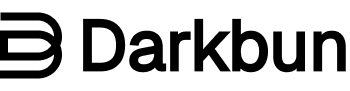ChatGPT has leveled up! If you blinked, you might have missed these incredible new features that make it way more powerful than ever before. Let’s dive into the 5 major upgrades that you need to know about:
1. “Think Mode”: ChatGPT’s Super Brain
Imagine ChatGPT actually thinking before it answers. That’s “Think Mode”! You can now activate this feature within any model (like GPT-4). It makes ChatGPT analyze your prompts more deeply, leading to much better, more insightful responses.
How to use it:
- In ChatGPT, look for the option to turn on “Think Mode” (it might also be called “Use More Intelligence”).
- Alternatively, go to “View Tools” and enable it there.
Why it matters: Think Mode helps ChatGPT understand the nuances of your requests and provide more comprehensive and accurate answers.
2. Screenshot to Code: Instantly Recreate Websites and More!
This is mind-blowing! You can now upload a screenshot of a website, popup, or any visual element, and ChatGPT will generate the code to recreate it.
How to use it:
- Switch to the Canvas model in ChatGPT.
- Upload your screenshot.
- Ask ChatGPT to recreate the screenshot with code.
Why it matters: This is a game-changer for web developers, designers, and anyone who wants to quickly replicate or adapt existing designs. Imagine grabbing a competitor’s landing page and tweaking it in minutes!
3. Projects with Canvas: Your AI Writing Assistant on Steroids
If you write anything – emails, blog posts, scripts – this feature will blow your mind. You can now create “Projects” in Canvas to train ChatGPT on your specific writing style and preferences.
How to use it:
- Create a new project in ChatGPT Canvas (e.g., “YouTube Scripts”).
- Upload examples of your writing (or your competitors’ writing!). The more examples, the better.
- Provide custom instructions: Tell ChatGPT your writing style, target audience, and any other relevant information.
- Now, when you ask ChatGPT to write something, it will tailor its output to your project’s specifications.
Why it matters: This feature allows you to create highly personalized and consistent content, saving you tons of time and effort.
4. Operators: Automate Tasks Like a Pro (Pro Plan Only)
This feature is currently limited to ChatGPT Pro users, but it’s worth the wait! “Operators” allow ChatGPT to interact with other services and automate tasks for you.
Examples:
- Find dining and events.
- Order from DoorDash.
- Search for undervalued homes on Zillow.
- Even manage your email! You can have ChatGPT flag emails, search for specific information, and more.
How to use it:
- Access the “Operators” feature within ChatGPT Pro.
- Give ChatGPT instructions on what tasks you want it to perform.
Why it matters: Operators free up your time by automating repetitive tasks, allowing you to focus on more important things.
5. Scheduled Tasks: Your AI Assistant Works While You Sleep
This is the ultimate productivity hack! You can now schedule ChatGPT to perform tasks automatically at specific times.
How to use it:
- Go to the top right corner of ChatGPT and click on “Tasks.”
- Alternatively, open a new chat and switch the model to “With Scheduled Tasks.”
- Tell ChatGPT what task you want it to perform and when you want it to run.
Examples:
- Get a daily news update on topics you care about.
- Track stock prices.
- Create a meal plan.
- Generate workout ideas.
Why it matters: Scheduled tasks turn ChatGPT into a proactive assistant, constantly working in the background to improve your life.
Level Up Your ChatGPT Game Today!
These 5 new features are a game-changer for anyone who uses ChatGPT. Experiment with them, find ways to integrate them into your workflow, and unlock the full potential of this amazing AI tool.