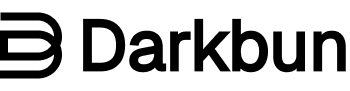Designing for accessibility is a critical step in ensuring that digital products are inclusive and usable by everyone, including individuals with disabilities. Accessibility not only improves usability but also complies with global standards like the Web Content Accessibility Guidelines (WCAG). This blog explores essential resources, best practices, and tools to help you create accessible digital experiences.
Why Accessibility Matters
- Broad Reach: Over 1 billion people worldwide live with some form of disability, making accessibility crucial for inclusivity26.
- Legal Compliance: Standards like WCAG and laws such as Section 508 mandate accessible design for digital products13.
- Better Usability: Accessible design benefits everyone, offering features like adjustable text size and voice commands2.
Top Accessibility Resources
Here’s a curated list of resources to help designers and developers create accessible products:
- The A11y Project
A community-driven platform offering checklists, guides, and tools to simplify accessibility implementation4. - Accessibility for Designers
A collection of resources, checklists, and plugins tailored for designing accessible user experiences5. - Learn Accessibility
An evergreen course providing in-depth knowledge about web accessibility standards and practices5. - The Accessibility Cheatsheet
A concise summary of WCAG guidelines to help you quickly understand compliance requirements7. - Microsoft Inclusive Design Toolkit
A methodology that emphasizes designing for a diverse range of needs and abilities5. - Dos and Don’ts on Designing for Accessibility
Visual posters summarizing accessibility best practices from a design perspective5. - Universal Design Guide
An open-source platform focused on universal design principles and workshop facilitation5. - Ethical Design Guide
Resources to create ethical and harm-free digital products5.
Best Practices for Accessible Design
- Follow WCAG Principles (POUR):
- Perceivable: Ensure content can be perceived through various means (e.g., captions for videos)3.
- Operable: Allow navigation through multiple inputs like keyboards or voice commands3.
- Understandable: Make instructions clear and interfaces intuitive3.
- Robust: Ensure compatibility with assistive technologies like screen readers3.
- Involve Users with Disabilities: Test your designs with diverse users to understand their needs better26.
- Use Tools for Testing:
- Google Lighthouse
- Wave
- Accessi
- Provide Customization Options: Features like adjustable font sizes and high-contrast modes enhance usability for all users2.
Conclusion
Accessibility is not just a legal requirement or a moral responsibility—it’s an opportunity to make digital products better for everyone. By leveraging resources like the A11y Project, WCAG guidelines, and inclusive design methodologies, you can create experiences that are both inclusive and effective. Start small but aim big; even incremental changes can make a significant difference in someone’s ability to interact with your product.
Let’s design a world where technology is truly accessible to all!